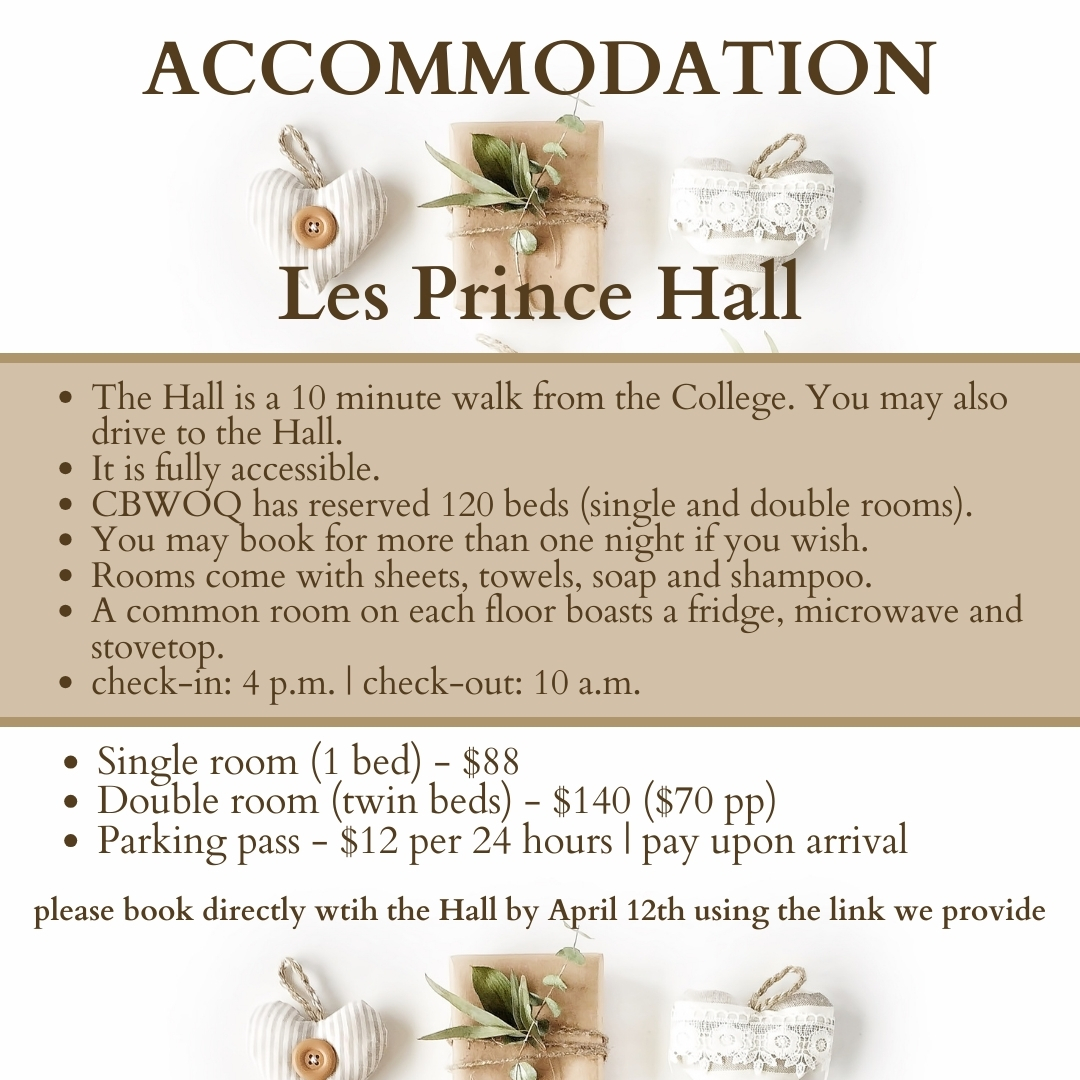Skip to content
- Create a Guest Login to enter the McMaster site
- Click General Registration
- When prompted for event/group code use:
CBWOQ2024
- Adjust your preferred check in/check out dates. The default is 2 nights.
- Select your preferred room type. This is to the left of the check in/check out date. If you don't select one of these, you won't get the discounted prices.
- Review your cart and submit payment.
- Registration complete!
- If you chose a parking pass, it will be issued and paid for at check-in. The price is $12 per day.